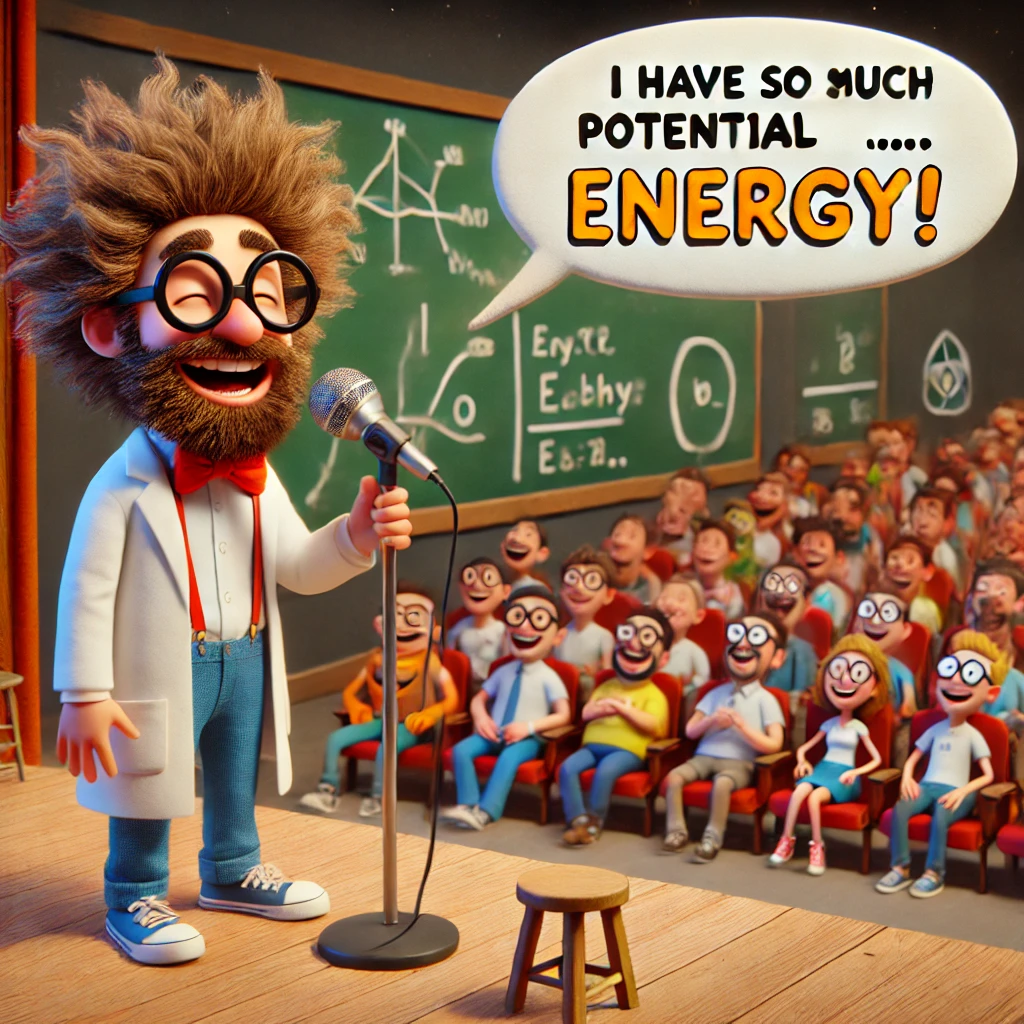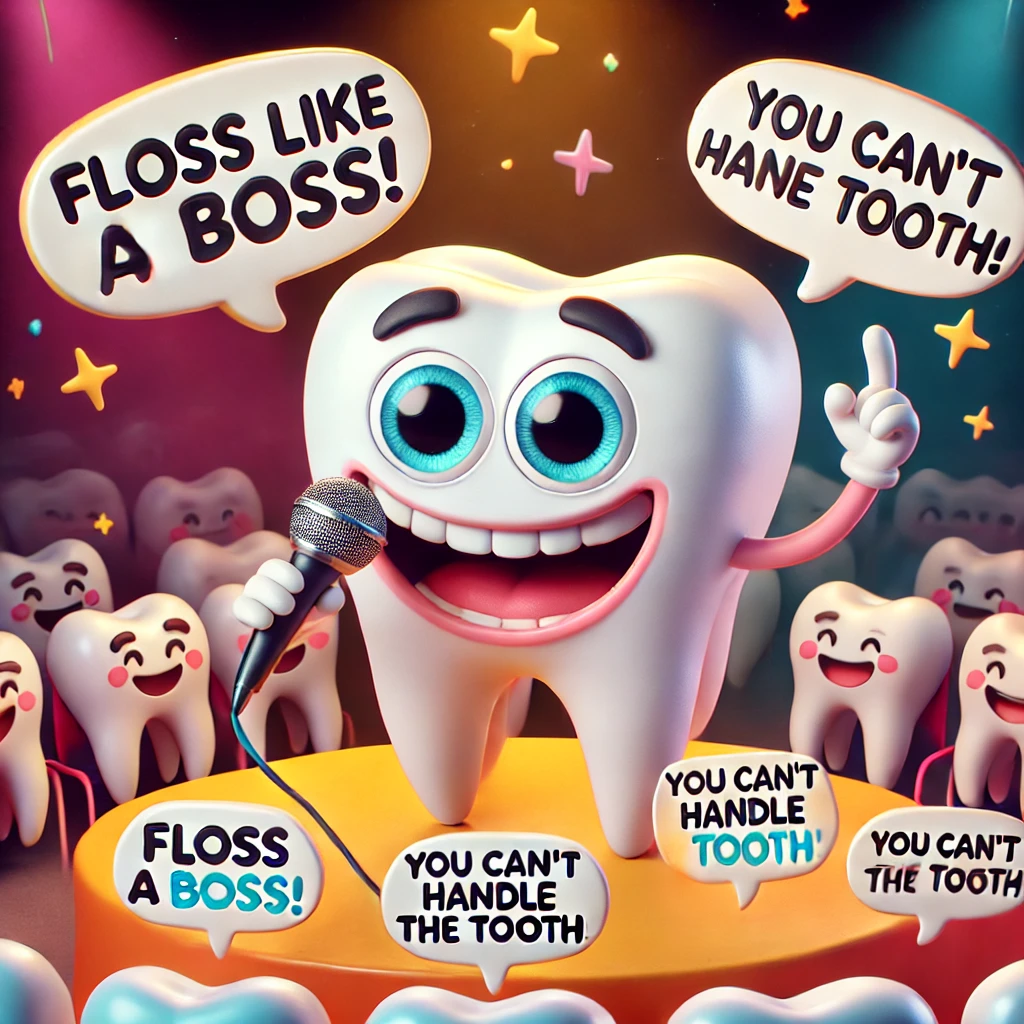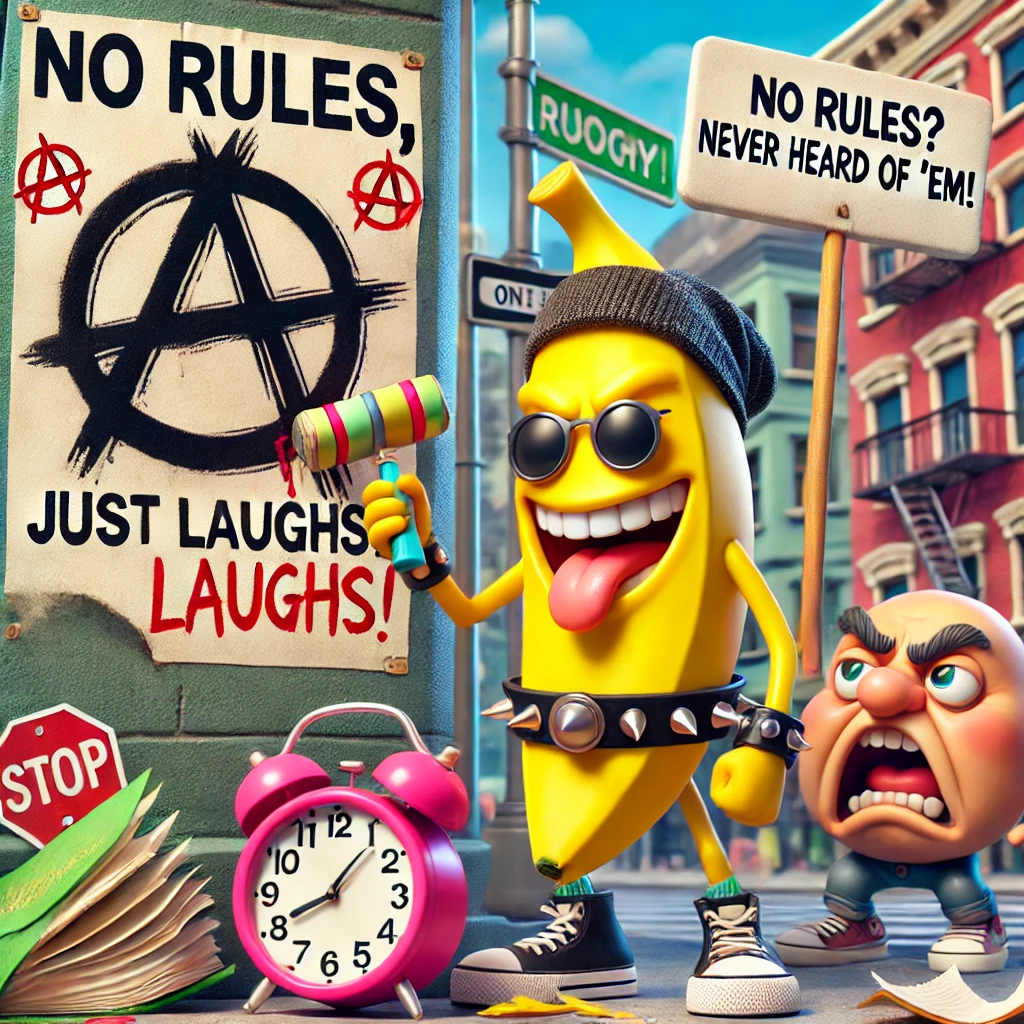Punsify: Punny Paradise,
Boredom’s Nemesis!
Welcome to Punsify.com, your laughter sanctuary, where the jest is sovereign and humor rules the roost! Brace yourself for a rollercoaster of chuckles, guffaws, and side-splitting moments.
Dive deep into our Pun-demonium, where every day is a carnival of wit, giggles, and, of course, rib-tickling Puns.
Our mission? To be your premier destination for Puns, jokes, and unbridled laughter! So, buckle up for a joyous journey through the realms of humor, exclusively at Punsify.com. Let the merriment begin!
How do Punsify.com users greet each other?
With a pun-shake, of course!
Punsify: Where Punny Business Isn’t Just A Job, It’s Our Hilll-arious Legacy!

Get Ready for a Pun-derful Adventure!
Puns aren’t just jokes; they’re language doing a jig! Join the Pun-tastic magic, where wordplay waltzes with wit, and laughter casts its spell, lighting up your day with pure Pun-joy!

Joke Jamboree Unleashed!
Get ready to power up your day with Puns and jokes! Discover how these Pun wonders can turbocharge your creativity, fine-tune your wit, and sprinkle a whole lot of humor into your daily chats. It’s Pun-tastic fun for a laughter-packed life!

Worldwide Punning Extravaganza!
Puns know no boundaries; they’re the universal language of laughter that transcends frontiers. Delve into Puns across the planet, from the lively quips of one culture to the clever jests of another – it’s a global jubilation of jests!
About Us – Punsify
Welcome to Punsify: Where Passion Meets Puns in Perfect Harmony!
Punsify.com – Your Go-To for Grins!
We’re not just Pun enthusiasts; we’re the architects of laughter. Punsify.com is your haven for witty wordplay, crafted by a quirky crew passionate about spreading joy through humor.
Why Puns? Because we believe in the power of a well-timed laugh to brighten your day. In a world that can be too serious, we’re here to infuse it with a dash of levity.
Punsify.com isn’t just a website; it’s a playful space where every Pun has a purpose – to bring a smile to your face. Join us on this Pun-derful adventure and let the laughter begin!
At Punsify.com, our mission is simple: to spread joy, one Pun at a time. Ready for a dose of Pun-Tastic fun? Dive in!

Quip Quickies: Explore the Latest Puns & Jokes on Our Uproarious Blog
- 200+ Salad Puns That Will Leaf You Laughing and Hungry
- 200+ Rose Puns to Bloom Your Humor and Brighten Your Day
- 200+ Pun Jokes For Adults That Will Make You Laugh Out Loud
- 200+ Lord of the Rings Puns to Keep the Laughs Precious
- 200+ Pet Puns That Will Make You Bark with Laughter and Joy
- 200+ St Patricks Day Puns for a Lucky Celebration and Laughs
- 200+ School Puns for Clever Kids and Fun Classroom Laughs
- 200+ Hot Cocoa Puns to Warm Your Heart and Stir Up Laughs
- 200+ Spanish Puns for Laughs and Language Lovers Everywhere
- 200+ Dental Puns to Brighten Your Smile and Lighten Your Day
- 200+ Indian Puns That Will Curry You Away with Laughter and Spice Up Your Day
- 200+ Birthday Card Puns for Fun Celebrations and Smiles
- 200+ Physics Puns to Spark Your Inner Science Whiz and Laugh
- 200+ Dog Birthday Puns for Tail-Wagging Celebrations and Fun
- 200+ Camping Puns to Spark Joy and Laughter Around the Fire
- 200+ Avo Puns for Laughs and Delicious Fun with Friends
- 200+ Cooking Puns That Will Spice Up Your Culinary Conversations
- 200+ Tooth Puns That Will Make You Smile and Chuckle Today
- 200+ Sans Puns That Will Make You Smile and Spark Joy
- 200+ Anarchy Puns for Laughs and Rebellion in Every Line